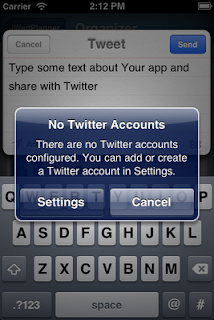Step 1 : Add the Frame Works are -- > 1. Twitter.framework
Step 3 : Add the Coding are
.h File
.m File
-(IBAction)Twitter:(id)sender
{
if (NSClassFromString(@"TWTweetComposeViewController")) {
NSLog(@"Twitter framework is available on the device");
//code goes here
//create the object of the TWTweetComposeViewController
TWTweetComposeViewController *twitterComposer = [[TWTweetComposeViewController alloc]init];
NSString * display=[NSString stringWithFormat:@"Type some text about Your app and share with Twitter"];
//set the text that you want to post
[twitterComposer setInitialText:display];
//add Image
//[twitterComposer addImage:[UIImage imageNamed:@"sample.png"]];
//add Link
// [twitterComposer addURL:[NSURL URLWithString:@"asanhussain.blogspot.in"]];
//display the twitter composer modal view controller
[self presentModalViewController:twitterComposer animated:YES];
//check to update the user regarding his tweet
twitterComposer.completionHandler = ^(TWTweetComposeViewControllerResult res){
//if the posting is done successfully
if (res == TWTweetComposeViewControllerResultDone){
UIAlertView * objAlertView = [[UIAlertView alloc]initWithTitle:@"Alert" message:@"Tweet successful" delegate:nil cancelButtonTitle:@"Ok" otherButtonTitles:nil];
[objAlertView show];
[objAlertView release];
}
//if posting is done unsuccessfully
else if(res==TWTweetComposeViewControllerResultCancelled){
objAlertView = [[UIAlertView alloc]initWithTitle:@"Alert" message:@"Tweet unsuccessful" delegate:nil cancelButtonTitle:@"Ok" otherButtonTitles:nil];
[objAlertView show];
[objAlertView release];
}
//dismiss the twitter modal view controller.
[self dismissModalViewControllerAnimated:YES];
//[tweetTextField resignFirstResponder];
};
//releasing the twiter composer object.
[twitterComposer release];
}else{
NSLog(@"Twitter framework is not available on the device");
objAlertView = [[UIAlertView alloc]initWithTitle:@"Alert" message:@"Your device cannot send the tweet now, kindly check the internet connection or make a check whether your device has atleast one twitter account setup" delegate:nil cancelButtonTitle:@"Ok" otherButtonTitles:nil];
[objAlertView show];
[objAlertView release];
}
}
.xib File & Output:
2. Social.framework
Step 2 : Add the header files are -- > 1. #import <Twitter/Twitter.h>
2. #import <Social/Social.h>
Step 3 : Add the Coding are
.h File
#import <UIKit/UIKit.h>
#import <Twitter/Twitter.h>
#import <Social/Social.h>
@interface sample : UIViewController
{
IBOutlet UIButton * Twitter;
}
-(IBAction)Twitter:(id)sender;
@end.
.m File
-(IBAction)Twitter:(id)sender
{
if (NSClassFromString(@"TWTweetComposeViewController")) {
NSLog(@"Twitter framework is available on the device");
//code goes here
//create the object of the TWTweetComposeViewController
TWTweetComposeViewController *twitterComposer = [[TWTweetComposeViewController alloc]init];
NSString * display=[NSString stringWithFormat:@"Type some text about Your app and share with Twitter"];
//set the text that you want to post
[twitterComposer setInitialText:display];
//add Image
//[twitterComposer addImage:[UIImage imageNamed:@"sample.png"]];
//add Link
// [twitterComposer addURL:[NSURL URLWithString:@"asanhussain.blogspot.in"]];
//display the twitter composer modal view controller
[self presentModalViewController:twitterComposer animated:YES];
//check to update the user regarding his tweet
twitterComposer.completionHandler = ^(TWTweetComposeViewControllerResult res){
//if the posting is done successfully
if (res == TWTweetComposeViewControllerResultDone){
UIAlertView * objAlertView = [[UIAlertView alloc]initWithTitle:@"Alert" message:@"Tweet successful" delegate:nil cancelButtonTitle:@"Ok" otherButtonTitles:nil];
[objAlertView show];
[objAlertView release];
}
//if posting is done unsuccessfully
else if(res==TWTweetComposeViewControllerResultCancelled){
objAlertView = [[UIAlertView alloc]initWithTitle:@"Alert" message:@"Tweet unsuccessful" delegate:nil cancelButtonTitle:@"Ok" otherButtonTitles:nil];
[objAlertView show];
[objAlertView release];
}
//dismiss the twitter modal view controller.
[self dismissModalViewControllerAnimated:YES];
//[tweetTextField resignFirstResponder];
};
//releasing the twiter composer object.
[twitterComposer release];
}else{
NSLog(@"Twitter framework is not available on the device");
objAlertView = [[UIAlertView alloc]initWithTitle:@"Alert" message:@"Your device cannot send the tweet now, kindly check the internet connection or make a check whether your device has atleast one twitter account setup" delegate:nil cancelButtonTitle:@"Ok" otherButtonTitles:nil];
[objAlertView show];
[objAlertView release];
}
}
.xib File & Output: