Step 1: Open Existing Project --> Right Click --> Choose New File.
Step 2: Choose UserInterface.
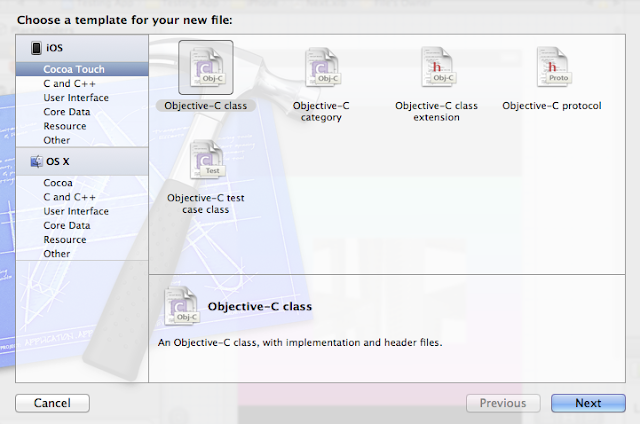 |
| 1. Before clicking userInterface Option |
 |
| 2. After clicking userInterface Option |
Step 3: UserInterface --> Choose View --> Click Next Button.
Step 4: Choose a Device Family Type --> Click Next Button.
Step 5: Enter FileName --> And Click the Create Button.
 |
| 1. Before Creation xib page |
 |
| 2. After Creation xib page |
Step 6: Click the created File --> Choose File Owner --> Click the Custom Class --> Enter the File Name.
Step 7: Choose File Owner --> Click the Connection Inspector --> view is mapped into View(xib page).
 |
| Connection Inspector |
Step 8: Build And Run the Application --> The project file(XiB) is Worked.







