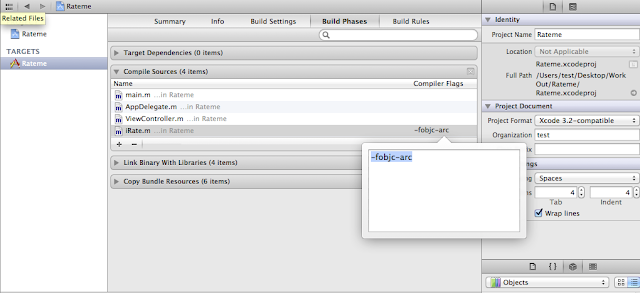Here is following code you have to use to add a Done button on Numeric Keyboard
In .h file you have to add a new Button named Done
UIButton *doneButton;
After this you have to implement following code in .m file
In .h file you have to add a new Button named Done
UIButton *doneButton;
After this you have to implement following code in .m file
- (void)addButtonToKeyboard {
// create custom button
if (doneButton == nil) {
doneButton = [[UIButton alloc] initWithFrame:CGRectMake(0, 163, 106, 53)];
}
else {
[doneButton setHidden:NO];
}
[doneButton addTarget:self action:@selector(doneButtonClicked:) forControlEvents:UIControlEventTouchUpInside];
// locate keyboard view
UIWindow* tempWindow = [[[UIApplication sharedApplication] windows] objectAtIndex:1];
UIView* keyboard = nil;
for(int i=0; i<[tempWindow.subviews count]; i++) {
keyboard = [tempWindow.subviews objectAtIndex:i];
// keyboard found, add the button
if ([[[UIDevice currentDevice] systemVersion] floatValue] >= 3.2) {
if([[keyboard description] hasPrefix:@"<UIPeripheralHost"] == YES)
[keyboard addSubview:doneButton];
} else {
if([[keyboard description] hasPrefix:@"<UIKeyboard"] == YES)
[keyboard addSubview:doneButton];
}
}
}
- (void)doneButtonClicked:(id)Sender {
// Here we'll write our code to for button action
}