Download the File - https://github.com/nicklockwood/iRate/archive/master.zip
Unzip the iRate-master.zip --> Click the iRate-master folder --> Click the iRate Folder --> Select the all files into your project.
In iRate Folder has Files are
1. iRate.bundle
2. iRate.h
3. iRate.m
Step 1:
Create a new project --> Name as rate me & tick the use automatic reference counting
(or)
Existing Project --> select the Project --> click the target(Project Name) --> Selct the buildPhases --> Compiled Sources --> double click the iRate.m --> Type the -fobjc-arc
Step 2:
AppDelegate.m
#import "iRate.h"
+ (void)initialize
{
//configure iRate
[iRate sharedInstance].applicationBundleID = @"com.company.appname";// Replace this
[iRate sharedInstance].usesUntilPrompt = 4;
[iRate sharedInstance].previewMode = YES;
}
Button Coding to Rate your App:
-(IBAction)action_rate:(id)sender
{
[[iRate sharedInstance] openRatingsPageInAppStore];
}

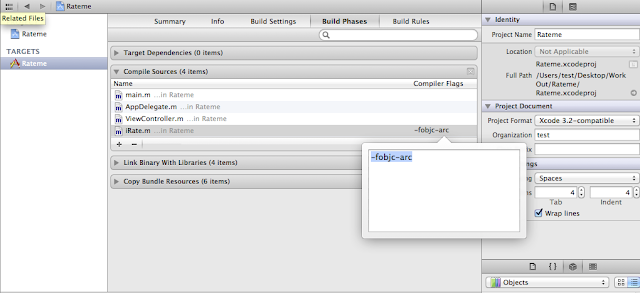


No comments:
Post a Comment